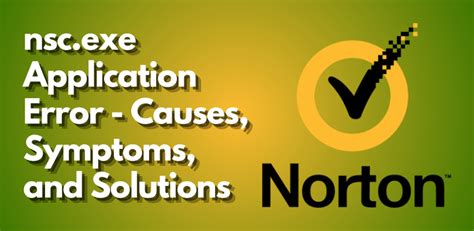Resolving application errors is a crucial aspect of maintaining a smooth user experience and ensuring the overall health of a software application. Errors can arise from various sources, including coding mistakes, compatibility issues, and user input. In this article, we will delve into the causes, symptoms, and solutions of application errors, providing you with a comprehensive guide to troubleshooting and resolving these issues.
Understanding Application Errors
Application errors can be broadly classified into two categories: syntax errors and runtime errors. Syntax errors occur when there are mistakes in the code, such as missing or mismatched brackets, semicolons, or quotes. Runtime errors, on the other hand, occur when the application is executing, and can be caused by factors such as user input, database connectivity issues, or compatibility problems.
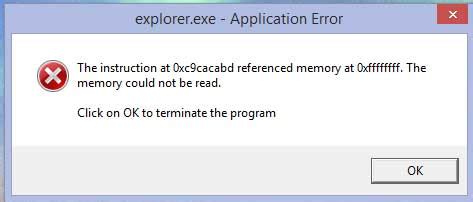
Symptoms of Application Errors
Application errors can manifest in various ways, including:
- Crashing or freezing of the application
- Error messages or alerts
- Failure to perform expected functions
- Data corruption or loss
- Security breaches or vulnerabilities
Causes of Application Errors
Application errors can arise from a variety of sources, including:
-
Coding Mistakes
+ Syntax errors + Logic errors + Missing or incorrect dependencies -
Compatibility Issues
+ Incompatible operating systems or devices + Incompatible software or plugins + Browser or version compatibility issues -
User Input
+ Invalid or incorrect user input + Insufficient or excessive user input -
Database Connectivity Issues
+ Database connection failures + Database query errors + Data consistency issues -
Security Vulnerabilities
+ Unpatched vulnerabilities + Weak passwords or authentication + Malicious code or malware

Solutions to Application Errors
Resolving application errors requires a systematic approach, involving:
-
Identifying the Error
+ Analyzing error messages or logs + Replicating the error + Identifying the root cause -
Debugging the Code
+ Using debugging tools or software + Stepping through the code + Identifying and fixing coding mistakes -
Testing and Verification
+ Testing the application with different inputs + Verifying the fix + Ensuring the application functions as expected -
Implementing Error Handling
+ Implementing try-catch blocks or error handling mechanisms + Providing user-friendly error messages + Preventing crashes or data loss -
Maintenance and Updates
+ Regularly updating the application + Patching vulnerabilities + Ensuring compatibility with changing environments

Best Practices for Error Resolution
To effectively resolve application errors, follow these best practices:
-
Document Errors and Fixes
+ Maintaining an error log or database + Documenting fixes and solutions + Sharing knowledge with the development team -
Test Thoroughly
+ Testing the application with different inputs + Verifying the fix + Ensuring the application functions as expected -
Implement Error Handling Mechanisms
+ Implementing try-catch blocks or error handling mechanisms + Providing user-friendly error messages + Preventing crashes or data loss -
Stay Up-to-Date with the Latest Technologies and Trends
+ Participating in online forums or communities + Attending conferences or workshops + Reading industry blogs or publications




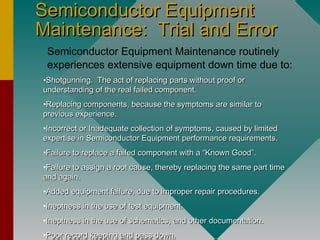

Conclusion
Resolving application errors is a critical aspect of software development and maintenance. By understanding the causes, symptoms, and solutions of application errors, developers can effectively troubleshoot and resolve issues, ensuring a smooth user experience and maintaining the overall health of the application. Remember to document errors and fixes, test thoroughly, implement error handling mechanisms, and stay up-to-date with the latest technologies and trends.
What are the common causes of application errors?
+Application errors can be caused by coding mistakes, compatibility issues, user input, database connectivity issues, and security vulnerabilities.
How can I identify the root cause of an application error?
+You can identify the root cause of an application error by analyzing error messages or logs, replicating the error, and using debugging tools or software.
What are some best practices for error resolution?
+Some best practices for error resolution include documenting errors and fixes, testing thoroughly, implementing error handling mechanisms, and staying up-to-date with the latest technologies and trends.