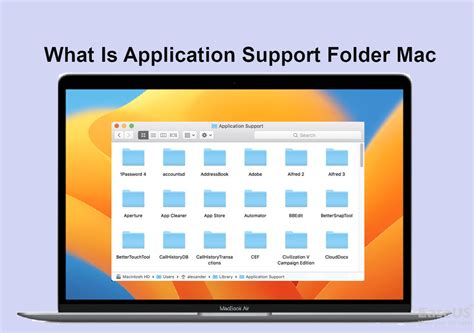For many Mac users, the Application Support folder is a mysterious and often overlooked aspect of their computer's file system. While it may seem like a mundane topic, understanding the Application Support folder is crucial for maintaining a healthy and efficient Mac. In this article, we'll delve into the world of Application Support and explore five essential facts that every Mac user should know.

What is the Application Support Folder?
The Application Support folder is a directory on your Mac where applications store their supporting files, preferences, and data. This folder is usually hidden from view, but it plays a vital role in the functionality of many applications. The Application Support folder is located in the ~/Library folder, which is a subdirectory of your user folder.
1. Application Support Folder Location
To access the Application Support folder, you'll need to navigate to the ~/Library folder. To do this, follow these steps:
- Open the Finder and click on the "Go" menu
- Select "Library" from the drop-down menu
- Scroll down to the "Application Support" folder
Alternatively, you can use the Spotlight search to find the Application Support folder. Simply press Command + Space and type "Application Support" in the search bar.
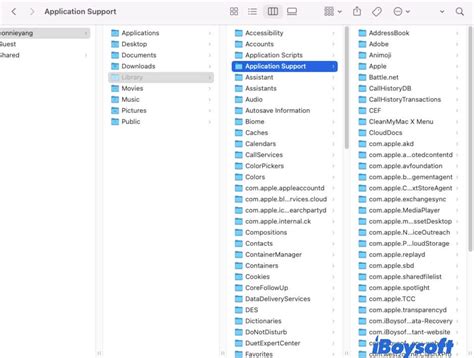
2. What's Stored in the Application Support Folder?
The Application Support folder contains a variety of files and data that support the functionality of applications on your Mac. Some common items you might find in this folder include:
- Application preferences and settings
- Data files and databases
- Plug-ins and extensions
- Cache files and temporary data
- Language files and localization data
These files are used by applications to store user data, preferences, and other information that's essential to their operation. For example, your web browser might store its bookmarks and browsing history in the Application Support folder.
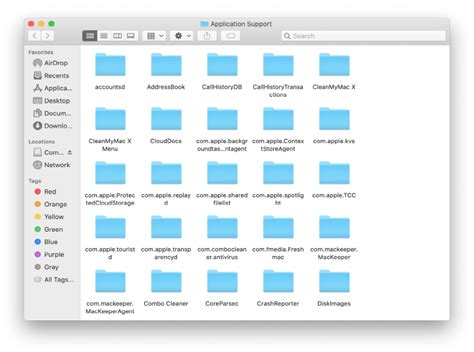
3. Why is the Application Support Folder Important?
The Application Support folder is crucial for maintaining the stability and performance of your Mac. Here are a few reasons why:
- Application functionality: Many applications rely on the files and data stored in the Application Support folder to function correctly. If this folder becomes corrupted or deleted, applications may malfunction or cease to work altogether.
- User data: The Application Support folder often contains user data, such as preferences and settings, that are essential to the user experience. Losing this data can be frustrating and time-consuming to recover.
- Troubleshooting: The Application Support folder can be a valuable resource for troubleshooting application issues. By examining the files and data stored in this folder, you may be able to identify and resolve problems that are affecting application performance.

4. How to Manage the Application Support Folder
While the Application Support folder is generally self-maintaining, there are a few things you can do to keep it organized and running smoothly:
- Delete unused files: If you've uninstalled an application, you can safely delete its associated files from the Application Support folder.
- Use the "Storage" tab: In macOS High Sierra and later, you can use the "Storage" tab in the About This Mac window to identify and delete large files in the Application Support folder.
- Avoid manual editing: Unless you're experienced with editing system files, it's generally not recommended to manually edit or delete files in the Application Support folder. This can cause application instability or data loss.

5. Common Issues with the Application Support Folder
While the Application Support folder is generally reliable, there are a few common issues that can arise:
- Corrupted files: If files in the Application Support folder become corrupted, applications may malfunction or cease to work.
- Permission issues: If the permissions on files in the Application Support folder are incorrect, applications may not be able to access the data they need.
- Disk space issues: If the Application Support folder grows too large, it can consume valuable disk space and affect system performance.

Gallery of Application Support Folder
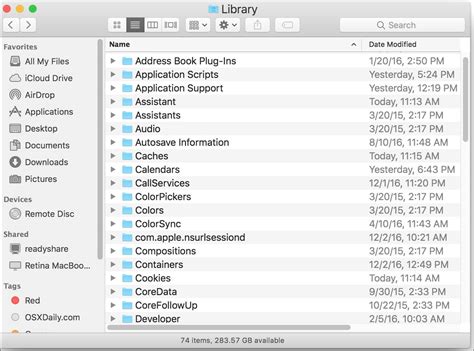
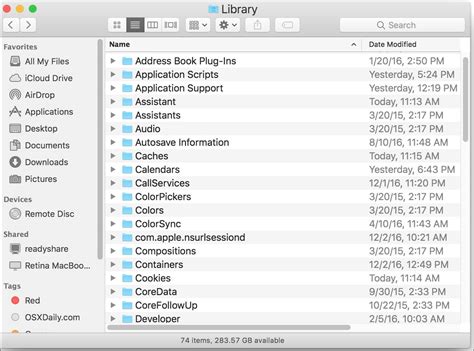

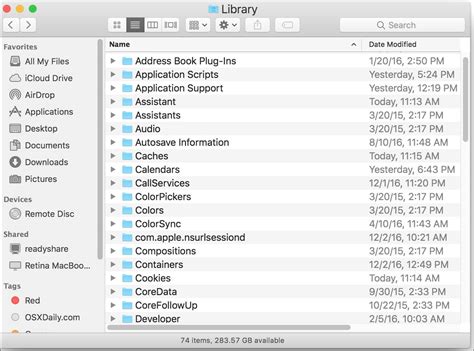
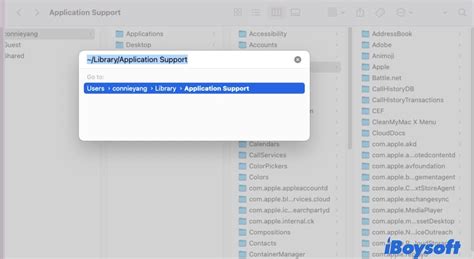

FAQs
What is the Application Support folder?
+The Application Support folder is a directory on your Mac where applications store their supporting files, preferences, and data.
Where is the Application Support folder located?
+The Application Support folder is located in the ~/Library folder, which is a subdirectory of your user folder.
What happens if I delete the Application Support folder?
+If you delete the Application Support folder, you may lose application data and preferences. It's generally not recommended to delete this folder unless you're experienced with editing system files.
In conclusion, the Application Support folder is a vital component of your Mac's file system. By understanding its purpose, location, and contents, you can better manage your applications and maintain a healthy and efficient computer.