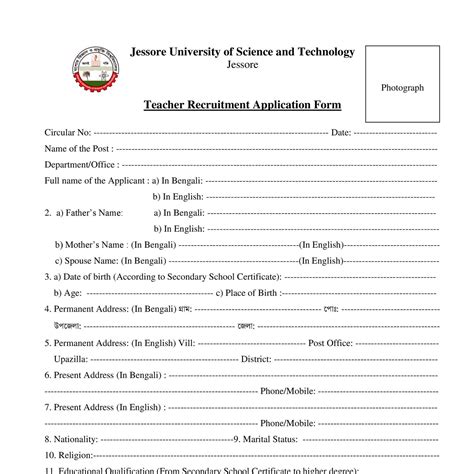Teaching is a complex and multifaceted profession that requires a wide range of skills, knowledge, and resources. With the rise of digital technology, educators have access to a vast array of teaching applications that can help them streamline their work, engage their students, and improve learning outcomes.
Benefits of Teaching Applications
Teaching applications offer a number of benefits for educators, including:
- Increased efficiency: Teaching applications can automate many routine tasks, such as grading and data tracking, freeing up instructors to focus on more important aspects of teaching.
- Improved engagement: Interactive teaching applications can help increase student engagement and motivation, leading to better learning outcomes.
- Enhanced collaboration: Many teaching applications offer tools for collaboration and communication, making it easier for educators to work with colleagues and students.
- Personalized learning: Teaching applications can help instructors tailor their teaching to meet the individual needs of their students.

Types of Teaching Applications
There are many different types of teaching applications available, including:
- Learning management systems (LMS): These applications provide a platform for instructors to manage course materials, assignments, and grades.
- Interactive whiteboard software: These applications allow instructors to create interactive lessons and presentations.
- Assessment and grading tools: These applications help instructors create and grade assignments, quizzes, and exams.
- Communication and collaboration tools: These applications provide tools for instructors to communicate with students and colleagues.
Popular Teaching Applications
Some popular teaching applications include:
- Canvas: A learning management system that provides a platform for instructors to manage course materials, assignments, and grades.
- Blackboard: A learning management system that provides a platform for instructors to manage course materials, assignments, and grades.
- Khan Academy: A free online platform that provides interactive lessons and exercises for students.
- Google Classroom: A free online platform that provides tools for instructors to manage assignments, grades, and communication.

How to Choose a Teaching Application
With so many teaching applications available, it can be difficult to choose the right one. Here are some factors to consider:
- Ease of use: Choose an application that is easy to use and navigate.
- Features: Consider the features that are most important to you, such as grading and assessment tools, communication and collaboration tools, and interactive whiteboard software.
- Cost: Consider the cost of the application, including any subscription fees or licensing costs.
- Integration: Consider whether the application integrates with other tools and systems you use.
Best Practices for Using Teaching Applications
Here are some best practices for using teaching applications:
- Start small: Start with a small pilot project or a single class to test out the application.
- Provide training and support: Provide training and support for instructors and students to help them get the most out of the application.
- Monitor progress: Monitor progress and adjust the application as needed.
- Encourage feedback: Encourage feedback from instructors and students to help improve the application.

Common Challenges and Solutions
Here are some common challenges and solutions for using teaching applications:
- Technical issues: Technical issues can be frustrating and disrupt the learning experience. Solution: Have a plan in place for technical support and troubleshooting.
- Resistance to change: Some instructors and students may resist using new teaching applications. Solution: Provide training and support, and encourage feedback and suggestions.
- Equity and access: Some students may not have access to devices or internet at home. Solution: Consider providing devices or internet access for students, or providing alternative assignments.

Future of Teaching Applications
The future of teaching applications is exciting and rapidly evolving. Here are some trends and predictions:
- Artificial intelligence: Artificial intelligence is being used to develop more personalized and adaptive learning experiences.
- Virtual and augmented reality: Virtual and augmented reality are being used to create more immersive and engaging learning experiences.
- Mobile learning: Mobile learning is becoming more popular, with more students using mobile devices to access learning materials.

Conclusion
Teaching applications have the potential to transform the way we teach and learn. By providing tools for instructors to manage course materials, assignments, and grades, and by providing interactive and engaging learning experiences for students, teaching applications can help improve learning outcomes and increase student success.
We invite you to share your thoughts and experiences with teaching applications in the comments below. What are some of your favorite teaching applications? How have you used teaching applications to improve your teaching practice?






What are teaching applications?
+Teaching applications are software programs designed to help instructors manage their teaching tasks, such as grading, communication, and lesson planning.
What are the benefits of using teaching applications?
+The benefits of using teaching applications include increased efficiency, improved engagement, enhanced collaboration, and personalized learning.
How do I choose the right teaching application for my needs?
+Consider factors such as ease of use, features, cost, and integration when choosing a teaching application.