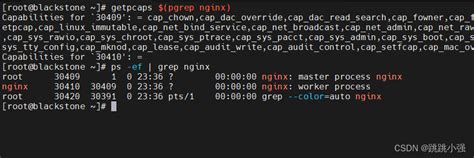Linux is a powerful and versatile operating system, widely used in various industries and applications. One of the key features that make Linux so robust is its capability system, which allows administrators to fine-tune the permissions and abilities of processes and users. However, navigating the complex world of Linux capabilities can be daunting, especially for new users. This is where the getcap application comes in – a powerful tool that helps unlock Linux capability information.
In this article, we will delve into the world of Linux capabilities, explore the getcap application, and discuss how it can be used to unlock capability information.
Understanding Linux Capabilities
Linux capabilities are a set of privileges that define what a process or user can do on a system. They provide a more fine-grained control over the permissions and abilities of processes and users, allowing administrators to limit the damage that can be caused by a compromised process or user.
Linux capabilities are divided into several categories, including:
- Process capabilities: These define the abilities of a process, such as the ability to change its own user ID or group ID.
- File capabilities: These define the permissions of a file, such as the ability to read or write to it.
- Network capabilities: These define the abilities of a process to interact with the network, such as the ability to bind to a socket.
Why Use Getcap?
The getcap application is a powerful tool that helps administrators and users unlock Linux capability information. It provides a simple and easy-to-use interface for viewing and manipulating capability information.
Getcap is useful in a variety of scenarios, including:
- Troubleshooting capability-related issues: Getcap can help administrators identify capability-related problems and troubleshoot them.
- Auditing capability information: Getcap can be used to audit capability information, ensuring that processes and users have the correct capabilities.
- Fine-tuning capability settings: Getcap can be used to fine-tune capability settings, allowing administrators to limit the abilities of processes and users.

Using Getcap
Getcap is a command-line application, and its usage is straightforward. Here are some common use cases:
- Viewing capability information: The
getcapcommand can be used to view capability information for a file or process. - Setting capability information: The
setcapcommand can be used to set capability information for a file or process. - Removing capability information: The
setcap -rcommand can be used to remove capability information for a file or process.
Here are some examples of using getcap:
getcap /bin/ping: This command views the capability information for the/bin/pingfile.setcap cap_net_raw=ep /bin/ping: This command sets thecap_net_rawcapability for the/bin/pingfile.setcap -r /bin/ping: This command removes all capability information for the/bin/pingfile.

Getcap Syntax
The getcap syntax is straightforward:
getcap [options] file
Here are some common options:
-v: Verbose mode, displays detailed information.-q: Quiet mode, suppresses output.-r: Removes capability information.
Getcap vs. Other Tools
Getcap is not the only tool available for managing Linux capabilities. Other tools, such as capsh and capabilities, also exist. However, getcap is one of the most widely used and respected tools in the industry.
Here are some key differences between getcap and other tools:
capsh: Capsh is a more comprehensive tool that provides a shell-like interface for managing capabilities. However, it is more complex to use than getcap.capabilities: This tool provides a simple interface for viewing capability information, but it is not as powerful as getcap.
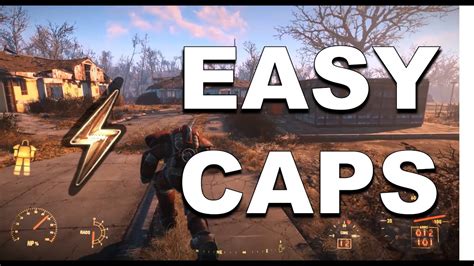
Conclusion
In conclusion, the getcap application is a powerful tool for unlocking Linux capability information. Its simple and easy-to-use interface makes it an ideal choice for administrators and users who need to manage capability information.
Whether you're troubleshooting capability-related issues, auditing capability information, or fine-tuning capability settings, getcap is the perfect tool for the job.





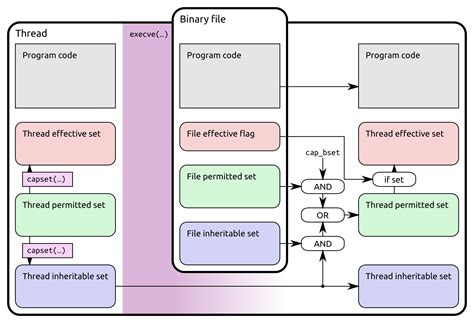
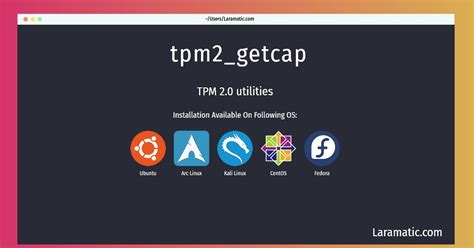
What is getcap?
+Getcap is a command-line application that provides a simple and easy-to-use interface for viewing and manipulating Linux capability information.
What is the purpose of getcap?
+The purpose of getcap is to provide a simple and easy-to-use interface for viewing and manipulating Linux capability information, allowing administrators and users to manage capability information.
How do I use getcap?
+Getcap is used by running the `getcap` command in the terminal, followed by the file or process for which you want to view or manipulate capability information.