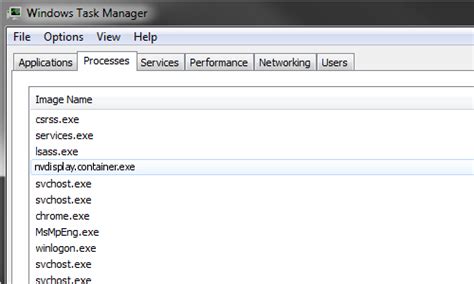The Nvdisplay.Container.exe application error is a frustrating issue that can occur on NVIDIA graphics card-equipped computers, causing problems with the display and overall system performance. If you're experiencing this error, don't worry – we've got you covered. In this article, we'll explore the possible causes of the Nvdisplay.Container.exe application error and provide you with 5 effective ways to fix it.
What is Nvdisplay.Container.exe?
Before we dive into the solutions, let's understand what Nvdisplay.Container.exe is. Nvdisplay.Container.exe is a legitimate executable file developed by NVIDIA Corporation, a leading graphics processing unit (GPU) manufacturer. This file is part of the NVIDIA Display Container, which is responsible for managing the display settings and performance of NVIDIA graphics cards.
Causes of Nvdisplay.Container.exe Application Error
The Nvdisplay.Container.exe application error can occur due to various reasons, including:
- Outdated or corrupted NVIDIA drivers
- Conflicting software or programs
- Malware or virus infections
- Overheating or hardware issues with the NVIDIA graphics card
- Corrupted system files or registry entries
Now, let's move on to the solutions.
Method 1: Update NVIDIA Drivers
Outdated or corrupted NVIDIA drivers can cause the Nvdisplay.Container.exe application error. To fix this, follow these steps:
- Open the NVIDIA Control Panel (you can search for it in the Start menu).
- Click on the "Help" menu and select "Updates".
- Click on the "Check for updates" button.
- If an update is available, click on the "Download" button and follow the installation instructions.
- Restart your computer after the update is installed.

Method 2: Disable Conflicting Software
Conflicting software or programs can cause the Nvdisplay.Container.exe application error. To fix this, follow these steps:
- Press the Windows key + R to open the Run dialog box.
- Type "msconfig" and press Enter.
- In the System Configuration window, click on the "Startup" tab.
- Look for any programs that may be conflicting with NVIDIA drivers (e.g., other graphics drivers or software).
- Disable any suspicious programs and restart your computer.

Method 3: Run a Malware Scan
Malware or virus infections can cause the Nvdisplay.Container.exe application error. To fix this, follow these steps:
- Open your antivirus software (e.g., Windows Defender, Norton Antivirus).
- Run a full scan of your computer to detect and remove any malware or viruses.
- Follow the instructions provided by your antivirus software to remove any detected threats.
- Restart your computer after the scan is complete.

Method 4: Check for Overheating or Hardware Issues
Overheating or hardware issues with the NVIDIA graphics card can cause the Nvdisplay.Container.exe application error. To fix this, follow these steps:
- Check the temperature of your NVIDIA graphics card using software like GPU-Z or HWMonitor.
- If the temperature is high, ensure proper airflow around your computer and consider cleaning dust from the graphics card.
- If you suspect a hardware issue, contact NVIDIA support or a professional repair service.

Method 5: Run a System File Checker (SFC) Scan
Corrupted system files or registry entries can cause the Nvdisplay.Container.exe application error. To fix this, follow these steps:
- Press the Windows key + X and select "Command Prompt (Admin)".
- Type "sfc /scannow" and press Enter.
- The SFC scan will detect and repair any corrupted system files.
- Restart your computer after the scan is complete.

By following these 5 methods, you should be able to fix the Nvdisplay.Container.exe application error and enjoy a smooth computing experience.
Gallery of NVIDIA Graphics Cards






What is the Nvdisplay.Container.exe application error?
+The Nvdisplay.Container.exe application error is a issue that occurs on NVIDIA graphics card-equipped computers, causing problems with the display and overall system performance.
How do I fix the Nvdisplay.Container.exe application error?
+To fix the Nvdisplay.Container.exe application error, try updating NVIDIA drivers, disabling conflicting software, running a malware scan, checking for overheating or hardware issues, and running a System File Checker (SFC) scan.
What causes the Nvdisplay.Container.exe application error?
+The Nvdisplay.Container.exe application error can occur due to outdated or corrupted NVIDIA drivers, conflicting software or programs, malware or virus infections, overheating or hardware issues with the NVIDIA graphics card, and corrupted system files or registry entries.