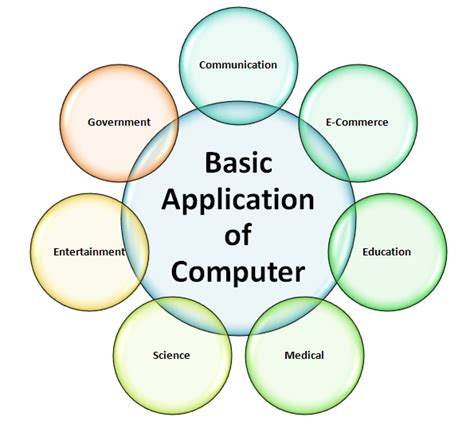As we navigate the digital world, having the right computer applications can make a significant difference in our productivity, creativity, and overall user experience. Whether you're a student, professional, or simply a computer enthusiast, having the right tools can help you stay organized, focused, and efficient. In this article, we'll explore five essential computer applications that can get you started on the right foot.
1. Microsoft Office Suite

The Microsoft Office Suite is a collection of applications that can help you create, edit, and manage various types of documents, spreadsheets, and presentations. The suite includes popular applications such as Word, Excel, PowerPoint, and Outlook. With Microsoft Office, you can create professional-looking documents, balance your finances, and communicate with colleagues and clients.
Benefits of Microsoft Office Suite
- Create and edit documents, spreadsheets, and presentations with ease
- Collaborate with others in real-time
- Access a wide range of templates and tools to enhance your productivity
- Compatible with various operating systems, including Windows and macOS
2. Adobe Creative Cloud
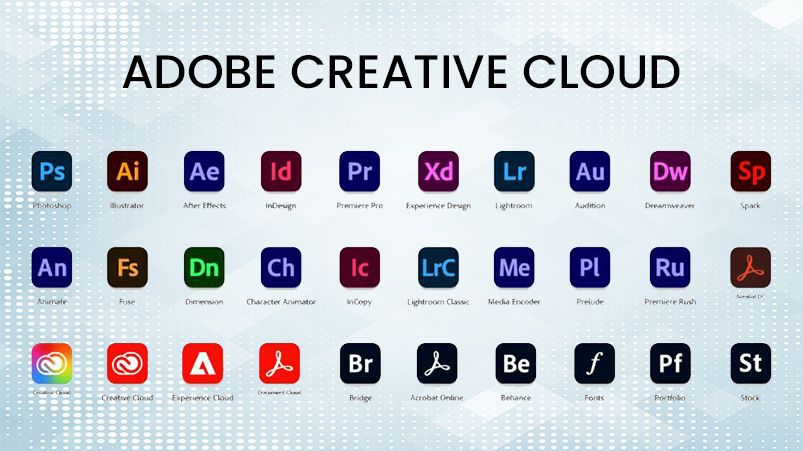
Adobe Creative Cloud is a suite of creative applications that can help you unleash your imagination and bring your ideas to life. The suite includes popular applications such as Photoshop, Illustrator, and Premiere Pro. With Adobe Creative Cloud, you can edit photos, create graphics, and produce videos with ease.
Benefits of Adobe Creative Cloud
- Access a wide range of creative applications and tools
- Edit photos, create graphics, and produce videos with ease
- Collaborate with others in real-time
- Get access to regular updates and new features
3. Google Chrome
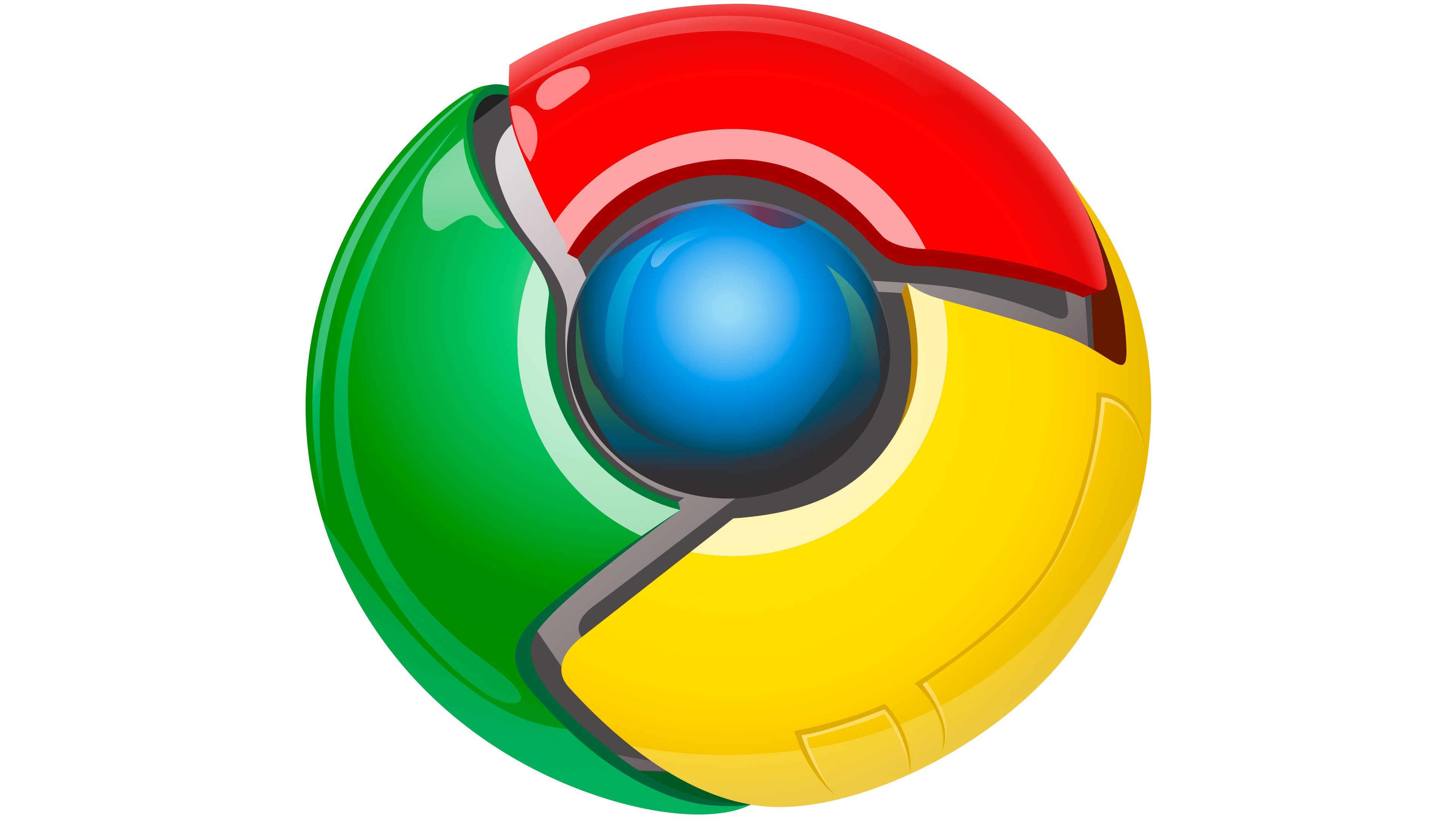
Google Chrome is a popular web browser that can help you navigate the internet with ease. With Google Chrome, you can browse websites, access web applications, and download files with speed and efficiency. The browser also includes features such as incognito mode, extensions, and bookmarking.
Benefits of Google Chrome
- Fast and efficient browsing experience
- Access to a wide range of extensions and add-ons
- Incognito mode for private browsing
- Compatible with various operating systems, including Windows, macOS, and Linux
4. Skype

Skype is a popular communication application that can help you stay connected with friends, family, and colleagues. With Skype, you can make voice and video calls, send messages, and share files with ease. The application also includes features such as screen sharing and group calls.
Benefits of Skype
- Make voice and video calls with ease
- Send messages and share files with others
- Screen sharing and group calls for collaboration and communication
- Compatible with various operating systems, including Windows, macOS, and Linux
5. Dropbox

Dropbox is a popular cloud storage application that can help you store and share files with ease. With Dropbox, you can upload files, create folders, and share links with others. The application also includes features such as file recovery and version history.
Benefits of Dropbox
- Store and share files with ease
- Access files from anywhere, at any time
- File recovery and version history for added security
- Compatible with various operating systems, including Windows, macOS, and Linux
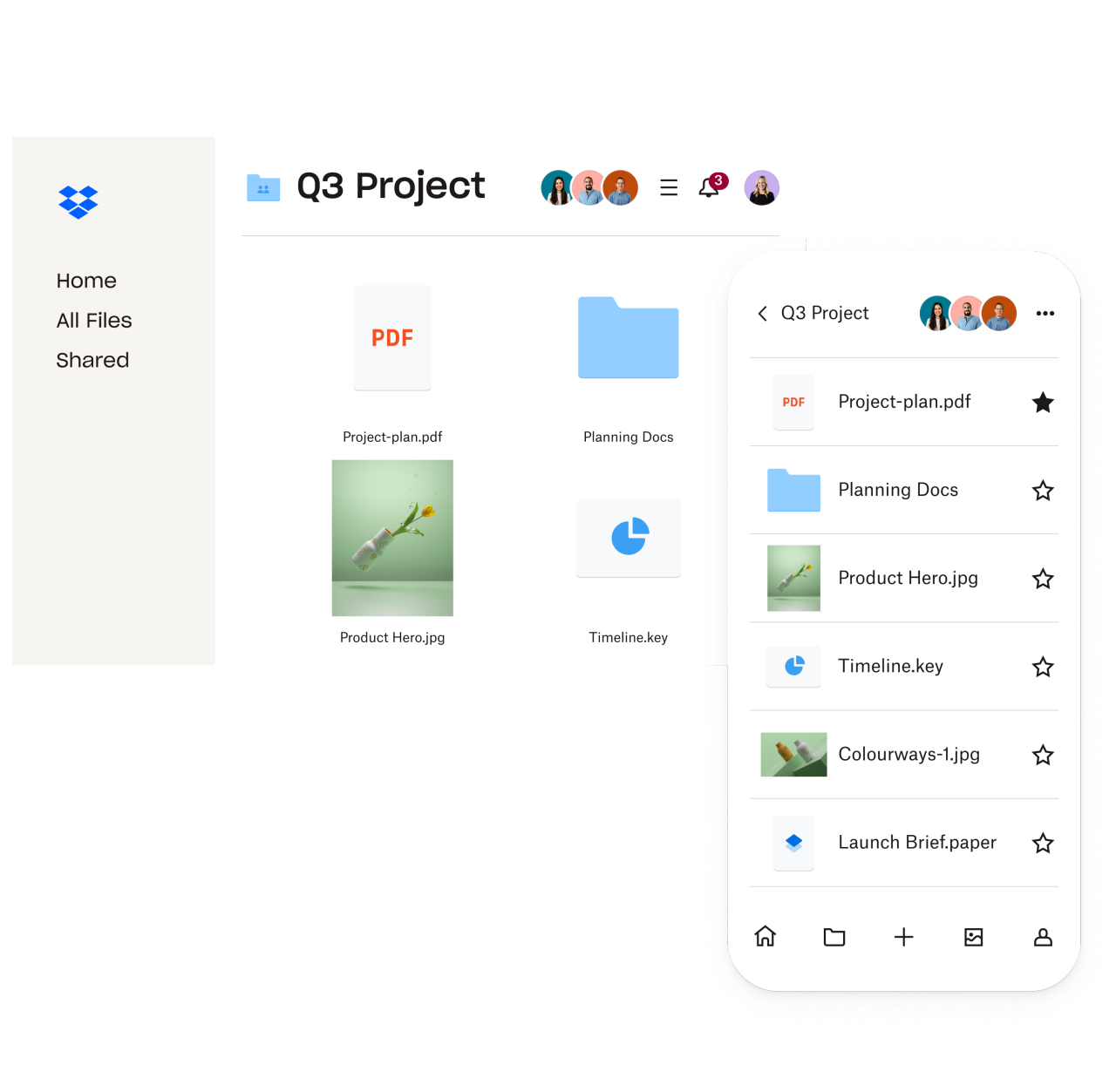

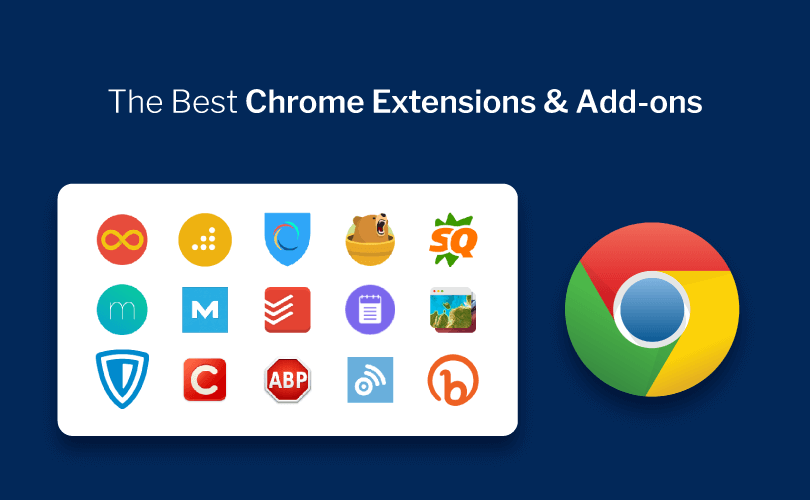


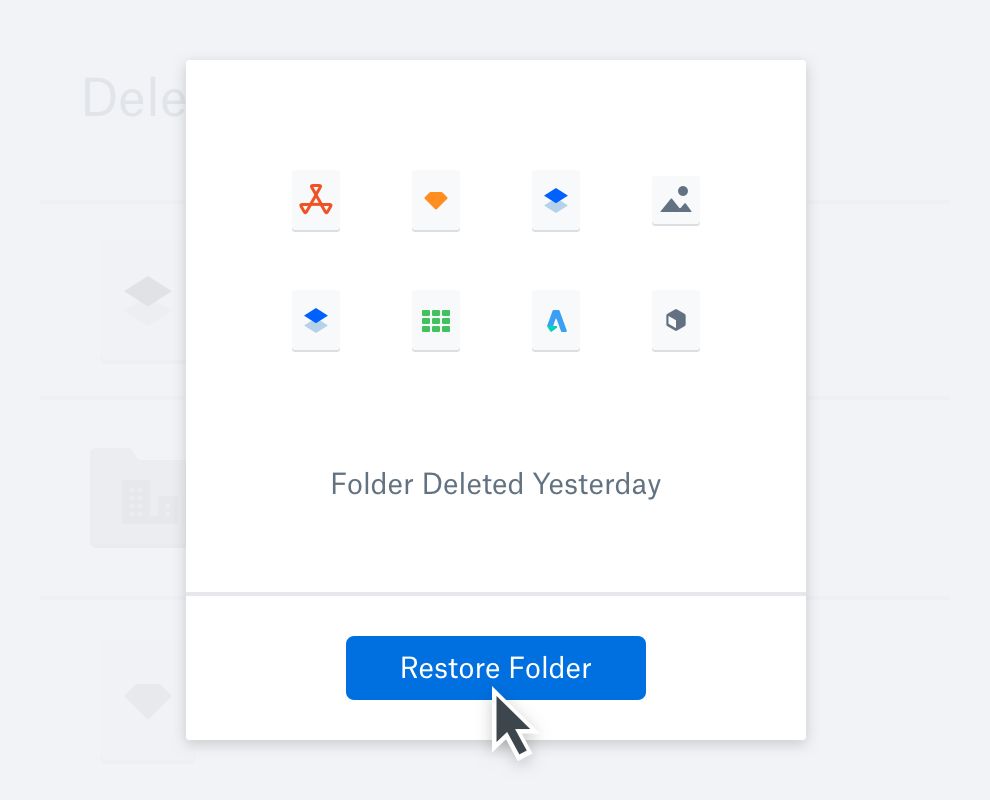
What is the best computer application for productivity?
+Microsoft Office Suite is a popular choice for productivity, as it includes a range of applications such as Word, Excel, and PowerPoint.
How can I stay connected with friends and family using computer applications?
+Skype is a popular communication application that allows you to make voice and video calls, send messages, and share files with others.
What is the best cloud storage application for storing and sharing files?
+Dropbox is a popular cloud storage application that allows you to store and share files with ease, and includes features such as file recovery and version history.
We hope this article has helped you discover the essential computer applications that can get you started on the right foot. Whether you're a student, professional, or simply a computer enthusiast, having the right tools can make a significant difference in your productivity, creativity, and overall user experience.